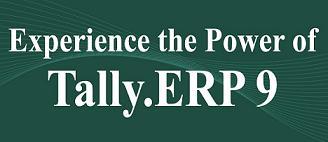Vishva Enterprise - Tally ERP 9
Tally.ERP 9 - Overview
At Tally, we have a hard-earned reputation for empowering businesses with stable, effective software products and Tally.ERP 9 takes this further. Tally.ERP 9 has all the features required for high-performance business management.
You bank and pay utility bills from home, why not do your business accounts? Or call up a stock status report and print a copy from wherever you are? Tally.ERP 9 has been designed with you in mind. Powerful connectivity makes information available with your staff, CA and other professionals, round-the-clock, in any place. It's also quick to install and allows incremental implementation-a novel capability that lets you activate just as many of its functions when required, even across locations.
With Trusted Remote Access, Audit & Compliance Services, an Integrated Support Centre and Security management, all focused on delivering peace of mind to You. It is a complete product that retains its original simplicity yet offers comprehensive business functionalities such as Accounting, Finance, Inventory, Sales, Purchase, Point of Sales, Manufacturing, Costing, Job Costing, Payroll and Branch Management along with capabilities like Statutory Processes, excise etc. Whatever the demands, Tally.ERP 9 makes life a lot easier. With an ideal combination of function, control and customisability built in, Tally.ERP 9 permits business owners and their associates to do more.
Advantages of Tally.ERP 9:
- Powerful remote capabilities that boost collaboration
- Easy to find qualified personnel
- Easy to customise
- Low cost of ownership via quick implementation, Tally Integrator, Support Centre...
Tally.ERP 9 - Accounting
Two Decades of Experience...!
All your accounting requirements are supported. And more.
Accounting, also known as bookkeeping, is the recording and classifying of financial transactions into the books of accounts and associated registers.
Let us look at the some of the 'needs' for which businesses maintain books of accounts:
- To fulfill legal requirements - records as per standards and practices
- To pay taxes to various bodies - statutory needs
- Keep the business running - manage receivables & payables, cash, bank...
- Keep a watch on the pulse of the organisation - key performance indicators
- Respond to queries - to locate the right transaction immediately
We have been perfecting this 'simple' recording - accounting - from over twenty years. All this to deliver better, faster and more flexible ways to fulfill your needs, not just maintain books of accounts. A few examples will illustrate:
- With the entry of a voucher (this is what we call all accounting transactions) all books of accounts, all reports, all totals & sub-totals are updated instantly. There is nothing more that needs to be done - whether you are inserting a forgotten entry, or correcting one
- Taxation requirements of all the states of India are available, in the prescribed formats
- Supporting tasks like reminder letters, delayed interest, ageing, bank reconciliation
- One single dashboard to look at all important business ratios
- Drill down from any report, even the Balance Sheet, right to any voucher or filter and search
- Data entry in the language of the users choice - and report in any other language (from the & languages supported)
- Mark vouchers that are draft as 'optional' and convert these to final- with one button click
Tally.ERP 9 - Management & Controls
Your Lifeline - Finance Your Finger Tips...!
Tally.ERP 9 comes with rich features & financial reports that give you the necessary management and control of your business. A few of these are listed below:
- Funds Flow & Cash Flow reports – help you locate bottlenecks
- Bank reconciliation - keeps your bank books in sync, and identify unclear instruments
- Customer Credit Limits - to limit risk of default and large losses
- Budgets - keep tabs on projected expenses against actual
- Mark vouchers post dated - these will reflect into the books of accounts only on/after that date
- For needs where reports have to consider a transaction that has not happened (say salaries for this month that get paid the next month) vouchers (called 'reversing journals') can be marked to 'disappear' for reports post a specific date
- "Scenario" management - helps you with your business forecasting and planning. You can use optional, reversing journals and memorandum vouchers, to aid in recording provisional entries that are useful for interim reports
- Multiple inventory valuation. You can decide one valuation method for the business, and be able generate financial reports using any other valuation method - as the statutory method may not be appropriate for your needs, your bankers and for other decisions
- Cash balances can go negative - you can get warned if this is about to happen, or see reports and make the necessary corrections
- Several business exceptions are available (negative stocks, negative ledgers) - for you to exercise control over these activities
- A one-screen business ratios with drill down right up to the transactions - help you to correct course frequently
- Item wise & document wise profitability statements to control revenue leakage and inappropriate pricing
- Internal audits are supported with audit controls - authorised users can mark vouchers as 'audited' and can get to see reports on changes made post audit, and the name of the person making the change
Tally.ERP 9 - Inventory
Manage, Track and Optimise Inventory...!
Inventory is the total amount of goods and/or materials contained in a store or factory at any given time. Store owners need to know the precise number of items on their shelves and storage areas in order to place orders or control losses. Factory managers need to know how many units of their products are available for customer orders. Restaurants need to order more food based on their current supplies and menu needs.
Some important features available in the Inventory module are:
Multi-location Stock Control: Use Tally.ERP 9 to keep track of your stock at a single or multiple locations.
Comprehensive Recording of Stock Movement: Record inventory transactions easily and comprehensively using Goods Receipt Notes, Delivery Notes, Stock Transfer Journals, Manufacturing Journals as well as Physical Stock Journals. All stock movements are fully recorded and maintained in Stock Registers.
Management Reports: The Movement Analysis report gives the party-wise details of goods bought and sold and helps identify good and bad business partners. Stock Query is a unique single sheet report that gives information on stocks at different locations as well as total stock-in-hand.
Aging stock Analysis: This report identifies old stocks to aid in decisions relating to their quick disposal.
Batch-wise or lot-wise Inventory with Expiry: You can use the concept of Batches or Lots to track stockat the batch level, with expiry date support.
Re-Order Levels: Know your stock order position with the comprehensive Order Status reports in Tally.ERP 9. Specify reorder levels and minimum reorder quantity in absolute quantities or based on previous consumption. In Tally.ERP 9, you can configure and use the following depending on your requirement.
Stock categories: Stock Category offers a parallel classification of stock items. Like stock Groups, classification is done based on similarity in behaviour. The advantage of Categorising items is that you can classify the stock items (based on functionality) together – across different stock groups, which will enable you to obtain reports on alternatives or substitutes for a stock item.
Multiple godowns: Locations/Godowns are places where Stock Items are stored. You can monitor the location-wise movement of stock by creating multiple Godowns. Tally.ERP 9 permits the creation of any number of godowns, under groups and subgroups to match the structure you need.
Stock transfers to Locations/godowns: In Tally.ERP 9, Stock Transfers are recorded using Stock Journal Vouchers and are used to make stock adjustments. For example, to record any increase or decrease in stock due to shortage, wastage of stock or to record inter-godown transfers of stock, assembling or disassembling. It can be used to reflect the status of godown-wise stock. Additional costs incurred during stock transfer can also be tracked. This adds up to the value of the stock but does not get reflected in the accounts.
Stock query by stock group, or stock category: Stock Query is a statement which provides all the information related to a particular Stock Item such as:
- Closing balance and its value.
- Cost price and Standard selling price of the product.
- Last purchase details such as date, party, quantity and rate.
- Information about last sales – date, quantity, rate, sales party etc.
- Warehouse details.
- Stock items under similar categories etc.
Multiple stock valuation methods: Tally.ERP 9 allows you to view the effects of different stock valuation
methods on the closing stock value. You can view a columnar display of different stock valuations.
Each stock item can be set up to have a different stock valuation method. In some instances, a particular
method of valuation may be required, for example, to assess the replacement value or saleable value of
stock. Tally.ERP 9 displays stocks in any or all the valuation methods dynamically and simultaneously,
without any complicated procedure.
Multiple units of measure: Stock Items are purchased or sold on the basis of quantity. The quantity is measured by Units. In Tally ERP.9, you can define these quantities as multiples of a unit of measurement, for e.g. dozens, gross, carton, etc. Citing an example, you could buy 25 boxes of pens with each box containing 12 pens. You could then pack them into a single carton and sell it as one carton containing 300 pens.
Alternate units of measure: measure: Stock items can be purchased as one unit of measure and sold in a
corresponding unit of measure, for e.g. you can buy paint in bulk in 50 litre barrels, repack and sell the same
in 1 litre tins.
Tracking through receipt notes/ delivery notes/ rejections inwards/ rejections outwards: Tracking number is
the reference to have a link between transactions. For e.g. if Tracking Number is selected in the Receipt
Note, the details of the items are automatically displayed in the Purchase Invoice.
Additional costs incurred on purchase: In many situations, more than one item is purchased where the expense incurred is charged as a lump-sum amount. However, to give an effective cost including the expense to each of the items, the additional costs of purchase option is used. This process is automated and allocation of the expense to a stock item can be done on a predefined basis. Expenses posted using Additional cost on Purchase features, do not affect the relevant nominal ledger accounts but update the cost of the Stock Item, i.e., the additional costs incurred are updated without actually affecting accounting, only the stock value goes up.
Movement analysis: Party-wise/ Item-wise/ Stock Group-wise: Movement analysis shows the analysis of only those inventory transactions which are integrated with the accounts, i.e. inventories which are also recorded in the books of accounts.Movement analysis is used for comparative studies and they give an insight into the flow characteristics of the stock in an organisation.
Price Lists: Price Lists are useful for orders and invoices. An up-to-date price list helps in decision-making
even at the lower levels of the organization and quickens the sales process. Tally.ERP 9 assists in creating
quantity based pricing with a complex discount structure. Price Lists are available only for inventory items
and hence the feature is available only if inventory and invoicing are activated for the company.
You can have one or more price lists, because you may require more than one price list, when you have
different price structures/levels for different purposes viz., different groups of customers requiring different
discounts or dealing in different products.
Sales and purchase order processing: When the order is received from a customer for the supply of
goods, the Items, quantities, date of delivery, etc., details are given along with the Sales Order Number.
Once these goods are delivered, this Sales Order is tracked for the order Details either in the delivery note or
in the sales invoice.
When the order is placed with the suppliers for the supply of goods, the Items, quantities, date of receipt
etc., details are mentioned along with the Purchase Order Number. Once these goods are received, the
Purchase Order is tracked for the Order Details either in the receipt note or in the purchase Invoice.
Define and use Bill of Materials: A Bill of Materials is a list of constituent items along with quantity details
that can be allotted for the manufacture of a certain product, by-product or likewise. This facilitates the
immediate reduction in stock of the item automatically. This process of listing the items that make up
another item is made possible in Tally by enabling the Bill of Materials Facility.
Bill of Material (BoM) is created only for those items that are assembled in-house. For trading items, you do
not need a BoM. Therefore, you need to specify a BoM at the time of creating a Stock Item or when altering
its master.
Point of Sale (POS): POS is an acronym for Point of Sale. Point of Sale could mean a retail shop, a check- out counter in a shop or any other location, where a sales transaction takes place. The various POS equipment used in retail outlets are Cash registers, card readers and barcode scanners. It is a computerized Cash Register which adds the sales total, computes the State sales tax or VAT, calculates the change from the money tendered and automatically adjusts the store's inventory.
TALLY TUTORIALS